Installation
Japa requires Node.js >= 18 and works only with the ES module system.
You can configure Japa inside an existing Node.js project using the create-japa initializer package. The initializer package will perform the following actions.
- Install the
@japa/runnerpackage as a development dependency. - Prompt you to select an assertion library.
- Prompt you to select and install additional plugins.
- Create
bin/test(.js|.ts)entrypoint file. The entry point file is used to configure Japa and run tests.
npm init japa@latest .
yarn create japa@latest .
pnpm create japa@latest .
Configuring Japa
The entry point file bin/test(.js|.ts) is used to configure Japa and run tests.
import { assert } from '@japa/assert'
import { apiClient } from '@japa/api-client'
import { expectTypeOf } from '@japa/expect-type'
import { configure, processCLIArgs, run } from '@japa/runner'
processCLIArgs(process.argv.splice(2))
configure({
files: ['tests/**/*.spec.js'],
plugins: [
assert(),
expectTypeOf(),
],
})
run()
-
processCLIArgs
-
The
processCLIArgsmethod processes the command line arguments and tweaks the configuration based on the applied CLI flags. -
configure
-
The
configuremethod configures Japa by registering plugins, registering reporters, defining test files, and so on. Read in-depth configuration guide. -
run
-
The
runmethod should be called at the end to run tests based on the applied configuration. This method will take control of the Node.js process and exit it after executing all the tests.
Writing your first test
As per the default configuration, the tests must be written inside the tests directory and each file must end with a .spec.js or .spec.ts file extension.
Let's create a new file and write our first test for demonstration.
mkdir tests
touch tests/example.spec.js
Tests are defined using the test method exported by the @japa/runner package. The method accepts the test title as the first argument and its implementation callback as the second argument.
The test callback function receives an instance of the TestContext. In the following example, we destructure the assert property from the TestContext to write an assertion.
See also: TestContext
import { test } from '@japa/runner'
function sum(a, b) {
return a + b
}
test('add two numbers', ({ assert }) => {
assert.equal(sum(2, 2), 4)
})
Creating test groups
In the previous example, we have created a top-level test inside the example.spec.js file. You can wrap this test inside a group using the test.group method.
Test groups allows you define lifecycle hooks that runs before/after every test or all the tests. Also, you can filter and run tests of a group using the --groups flag.
See also: Grouping tests
import { test } from '@japa/runner'
function sum(a, b) {
return a + b
}
test.group('Maths.add', () => {
test('add two numbers', ({ assert }) => {
assert.equal(sum(2, 2), 4)
})
})
Using test suites
Test suites allows you to organize tests by their type. For example, you can create a unit tests suite, and a functional tests suite. Each suite can have its own lifecycle hooks to run actions before/after all the tests.
The test suites are configured inside the entry point file using the suites property.
See also: Test suites
import { configure } from '@japa/runner'
configure({
files: ['tests/**/*.spec.js'],
suites: [
{
name: 'unit',
files: 'tests/unit/**/*.spec.js'
},
{
name: 'functional',
files: 'tests/functional/**/*.spec.js',
configure(suite) {
/**
* Example showcasing how to start the HTTP
* server before running tests from the
* functional suite.
*/
suite.setup(() => {
const server = startHttpServer()
return () => server.close()
})
}
}
],
plugins: [
assert(),
expectTypeOf(),
],
})
Running tests
You can run tests by executing the entry point file. Assuming you are writing tests inside a JavaScript project, you can run tests as follows.
node bin/test.js
The Japa entrypoint file acts as a mini CLI application and allows you to pass arguments and flags to configure the tests runner. You can view the available options using the --help flag.
node bin/test.js --help
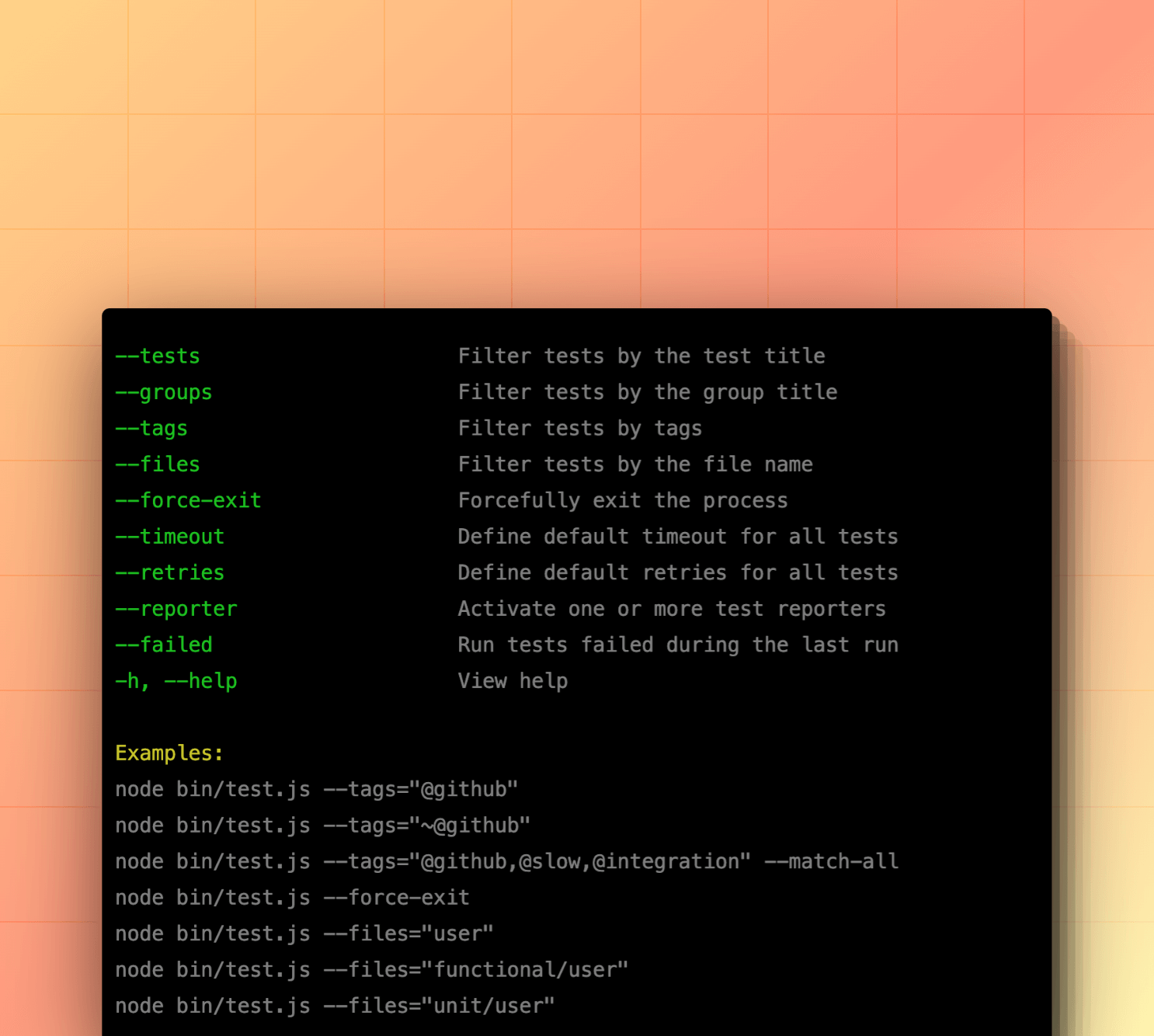
You can run tests for a specific test suite by defining the suite name as the first argument.
node bin/test.js unit
node bin/test.js functional
# Run from both unit and functional
node bin/test.js functional unit
Tests output
Japa uses reporters to display the progress and the final summary of tests. By default, the spec reporter is used to output a detailed summary to the command-line, which looks similar to the following screenshot.
See also: Test reporters
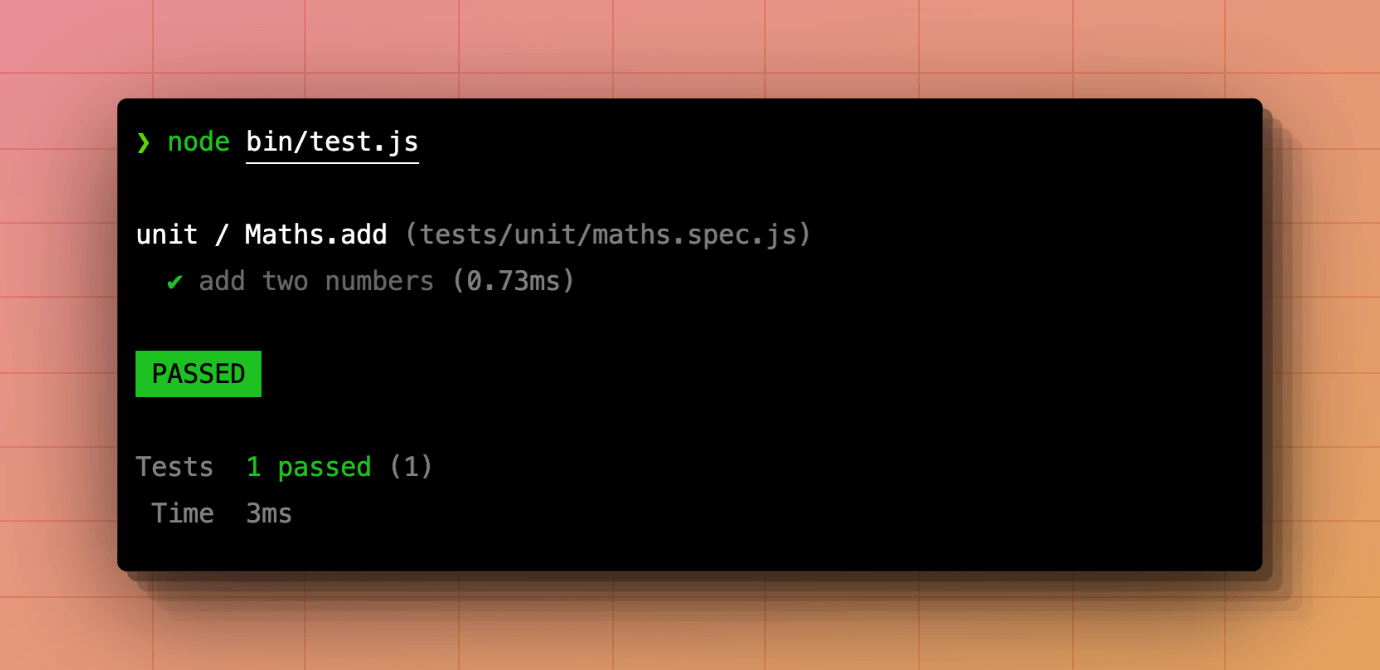
Writing assertions
You can use one of the following Japa plugins to write assertions within your tests.
- assert: The
assertplugin uses Chai.js assertion module under the hood. - expect: The
expectplugin is a thin wrapper on top of Jest expect library. - expectTypeOf: The
expectTypeOfplugin allows you to write assertions for TypeScript types.
test('add two numbers', ({ assert }) => {
assert.equal(2 + 2, 4)
})
test('add two numbers', ({ expect }) => {
expect(2 + 2).toEqual(4)
})
test('find user by id', async ({ expectTypeOf }) => {
const user = await User.find(1)
expectTypeOf(user).toMatchTypeOf<User | null>()
})
VSCode extension
If you are using VSCode, you can install the official extension to run tests directly from your code editor.